I just wrapped up stuff with Sarah's design early this week.She wanted something vintage, patterned and in earthy tones and together we created this look :
But,what happens when you need to center all the widgets in your sidebar- including the ones whose codes you didnot add manually (eg: Google Adsense,your blog Archive,etc)? We get our hands dirty.
<center> <a href="SPONSOR'S BLOG LINK"><img src="YOUR SPONSOR'S IMAGE BUTTON URL"/></a> <a href="SPONSOR'S BLOG LINK"><img src="YOUR SPONSOR'S IMAGE BUTTON URL"/></a> <a href="SPONSOR'S BLOG LINK"><img src="YOUR SPONSOR'S IMAGE BUTTON URL"/></a> <a href="SPONSOR'S BLOG LINK"><img src="YOUR SPONSOR'S IMAGE BUTTON URL"/></a> <a href="SPONSOR'S BLOG LINK"><img src="YOUR SPONSOR'S IMAGE BUTTON URL"/></a> </center>
Firstly,Back-up your Template. Design>Edit HTML>Download Full Template.Now we delve into our code.
find the code which looks like
<b:section-contents id='sidebar-left-1'>or something similar
(should be towards the bottom) For finding it quickly hit Ctrl+F and paste the side-bar name and hit enter.
.Below that you have the body codes of your sidebar widgets like so:
<b:widget id='HTML13' locked='false' title='' type='HTML'/>
<b:widget id='HTML6' locked='false' title='Friends + Sponsors' type='HTML'/>
</b:section-contents><b:section-contents id='sidebar-right-1'>
<b:widget id='HTML14' locked='false' title='' type='HTML'/>
<b:widget id='HTML9' locked='false' title='' type='HTML'/>
<b:widget id='HTML7' locked='false' title='' type='HTML'/>
Add the <center> before <b:widget id= of your first widget and </center> after the ending of your last widget.
<center><b:widget id='HTML13' locked='false' title='' type='HTML'/>
And voila!All your widgets are centered!
<b:widget id='HTML6' locked='false' title='Friends + Sponsors' type='HTML'/> </b:section-contents><b:section-contents id='sidebar-right-1'> <b:widget id='HTML14' locked='false' title='' type='HTML'/> <b:widget id='HTML9' locked='false' title='' type='HTML'/> <b:widget id='HTML7' locked='false' title='' type='HTML'/></center>






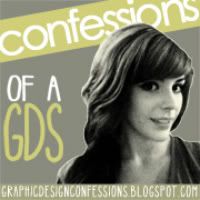


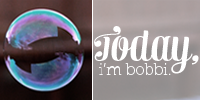










This is awesome!!!!!
ReplyDeleteBut I'd still ask for your help because it's easier and I know you love me but I love you more and HTML/CSS codes make my nose bleed just thinking about hem. :p
Ofcourse!!!!! :D
ReplyDelete