Who doesn't love black and white photos?Any,and most photos look fabulous in black and white - unless of course there are prominent colours that make up the photo .
I'm a make up as I go along girl until I found myself following the same process while editing andd turning some of my photos into monochromes.
In a box view they are : ( I use Photoshop Cs5)
a) A Slight adjustment of exposure (if needed).
b)A slight adjustment of gamma from the Image>Adjustments>Exposure box in Photoshop Cs5.
c) Convert to black and white Image>Adjustments>Black and white.
d)A slight adjustment in Levels,again from the same menu.(Not so much that you cloud all the details and black everything out)
e) A Radial gradient of white(center) and light gray (blending out) on a separate layer set to Hue or Soft Light.
f) Crop (if needed).
Here are two which turned out satisfactory,I believe

This post was also posted by me on iblog4.me. 
I'm a make up as I go along girl until I found myself following the same process while editing andd turning some of my photos into monochromes.
In a box view they are : ( I use Photoshop Cs5)
a) A Slight adjustment of exposure (if needed).
b)A slight adjustment of gamma from the Image>Adjustments>Exposure box in Photoshop Cs5.
c) Convert to black and white Image>Adjustments>Black and white.
d)A slight adjustment in Levels,again from the same menu.(Not so much that you cloud all the details and black everything out)
e) A Radial gradient of white(center) and light gray (blending out) on a separate layer set to Hue or Soft Light.
f) Crop (if needed).
Here are two which turned out satisfactory,I believe

I prefer shooting in colour instead of directly in monochrome,so that I can have the best of both worlds,like so :
What are some of your routine editing processes? Share share!
Do you use Photoshop Actions/Light room presets? Or do you make up your own?







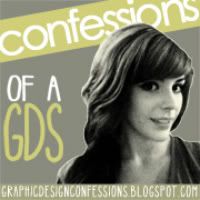


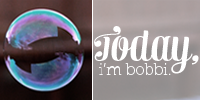










No comments:
Post a Comment